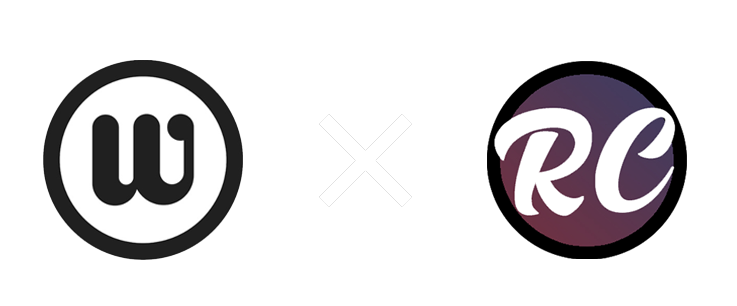Wantable App Redesign
Wantable is a clothing subscription company based out of Milwaukee, Wisconsin. Their software stack primarily consists of Ruby on Rails, which doesn’t translate well in an app-based environment. The goal of this concept is to redesign the current app natively in Swift, make it more user friendly, and inject observable and fundamental changes to the overall user flow.
Some improvements include a dedicated profile section, a proper dock menu, and refined design guidelines (Such as button emphasis).
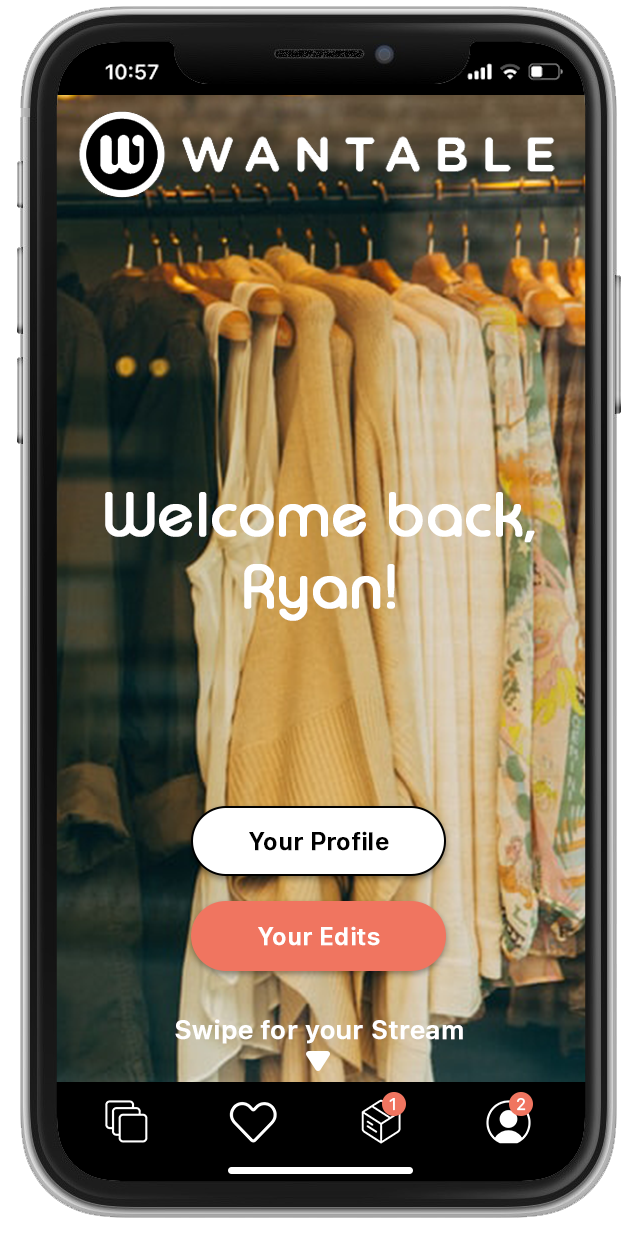
Home Screen Redesign
A main component of Wantable’s user interface is The Stream. The Stream is a curation of algorithmically selected clothes that the user may be interested in based on their initial Style Quiz they took when they signed up for the service. The current app, regardless if you are signed up for the service, brings you directly to the Stream.
The new welcome screen is not only more personable, but also allows the user to select where they want to go from the start instead of being thrust into the marketplace. If the user is not signed in, “Your Profile” and “Your Edits” would be replaced with sign in options, such as Sign-in with Apple. Either way, the user has the option to swipe up to go right into The Stream if they choose.

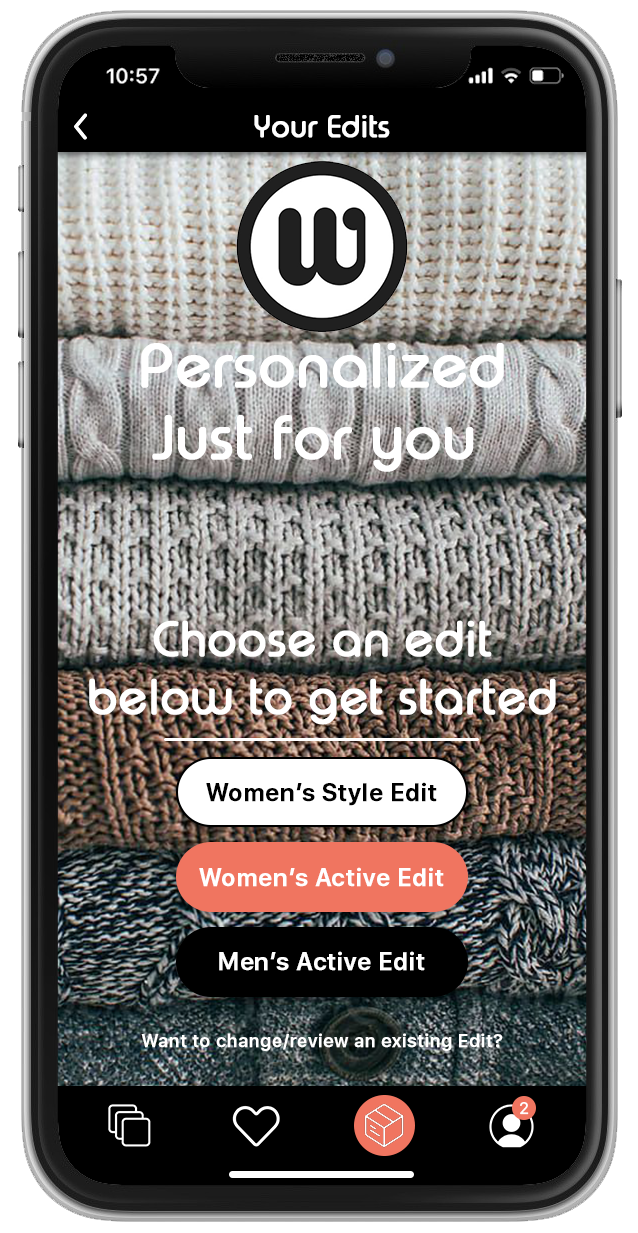
Focused Edits
Edits are Wantables handcrafted boxes filled with the clothes you love. I wanted to make it easy for users to sign up for them or edit an existing one. This screen shows the process if they wanted to sign up for a Standard Edit. Themed Edits would be present in different ways as they are limited time and promotional.
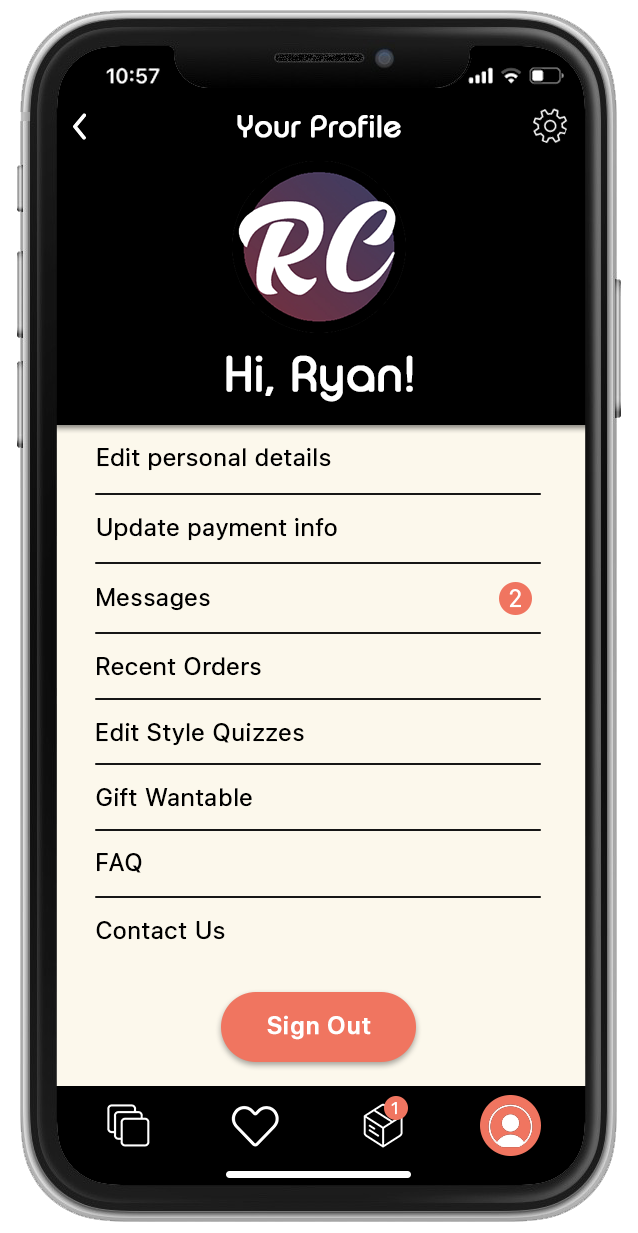
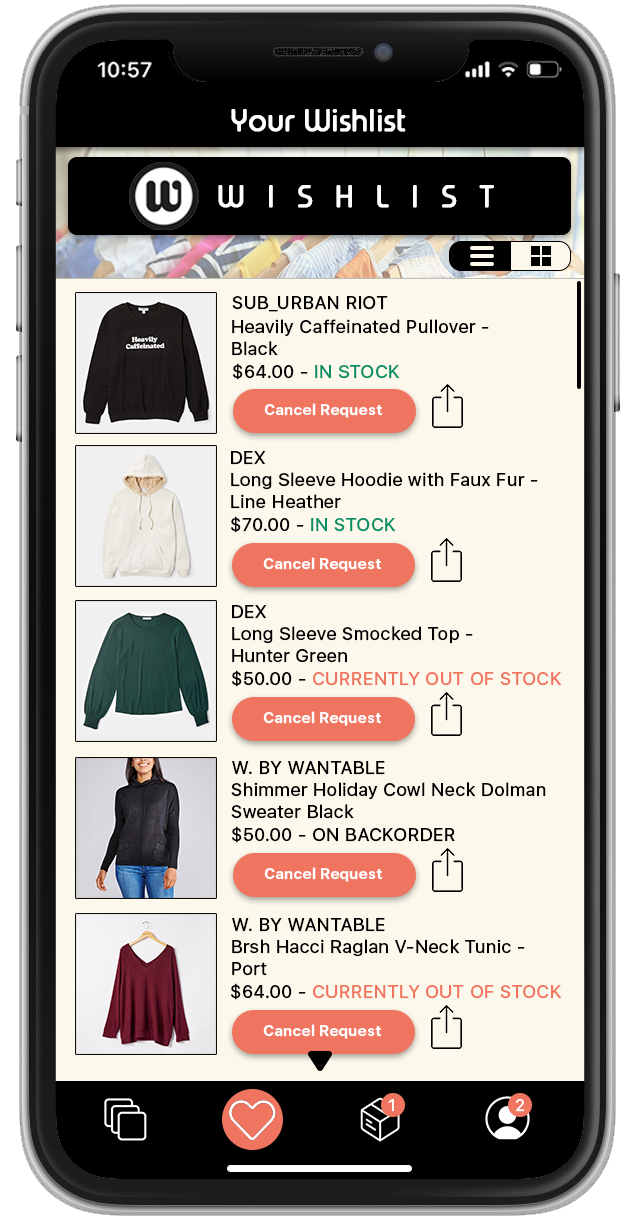
Revamped Wishlist
Cleaned up, more visually informative, and allows users two different display options. Also shows the companies ever-updating stock count for transparency.
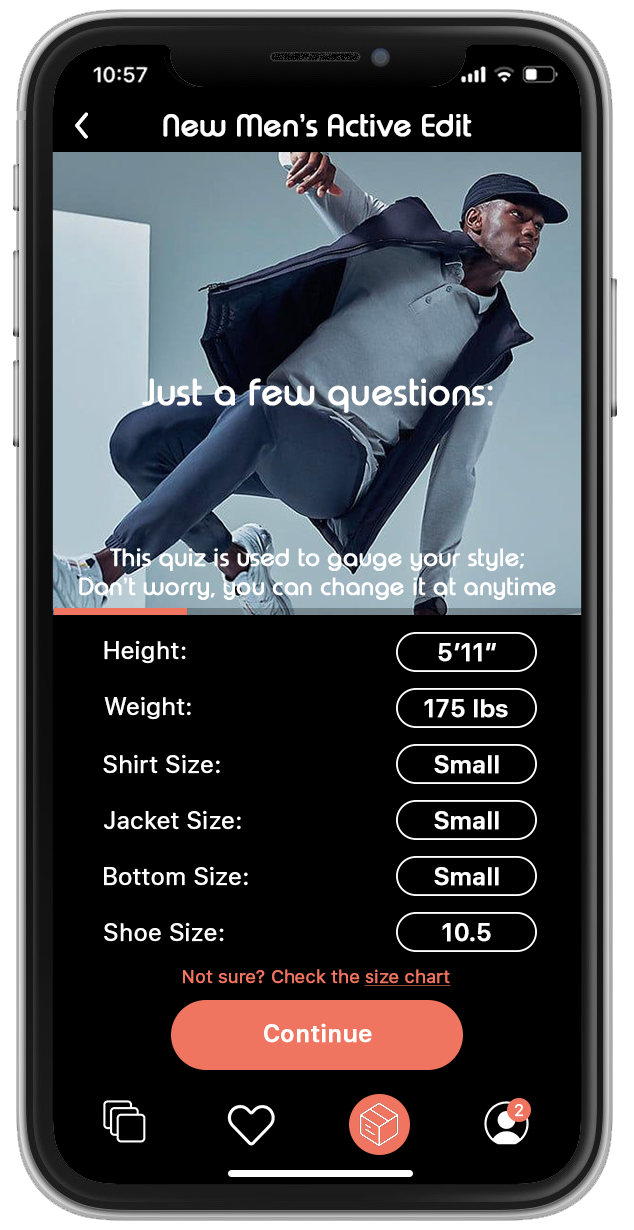
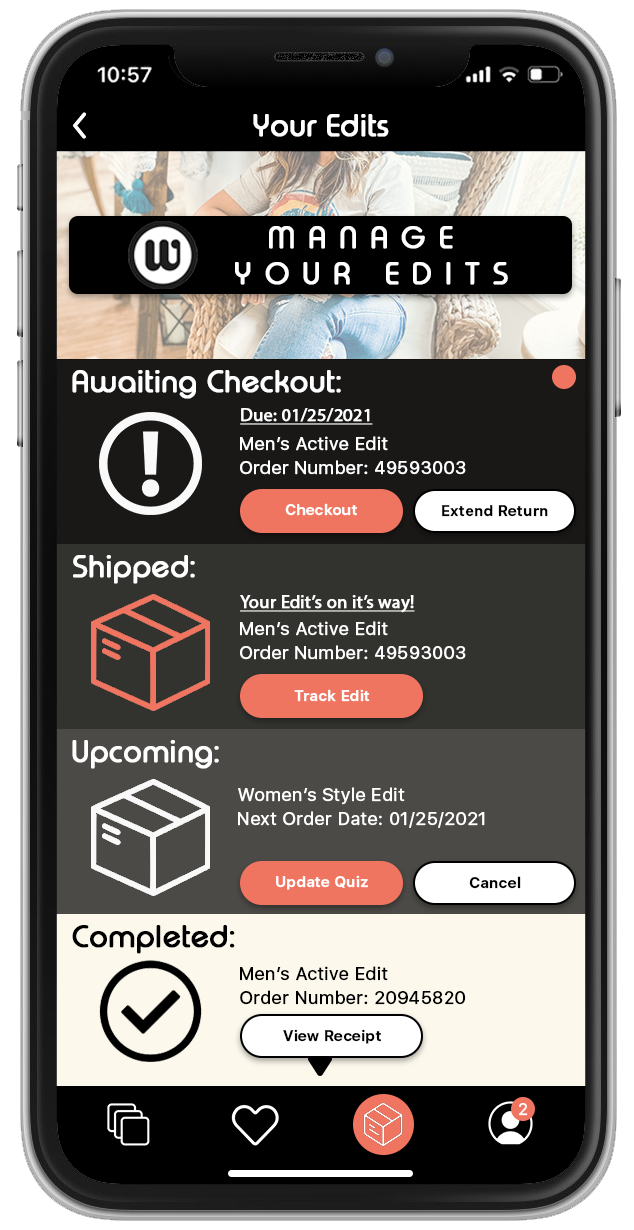
Edit Tracking/Updating
On the current app, tracking the status of your edits is visually confusing. This method not only color codes the status of each stage in the process, but also gives clear direction the user can take on each order. From here, the user can make on the fly decisions to edit their quizzes, cancel an order, or view reciepts. Notification badges are also used here to show urgency for items that require attention.
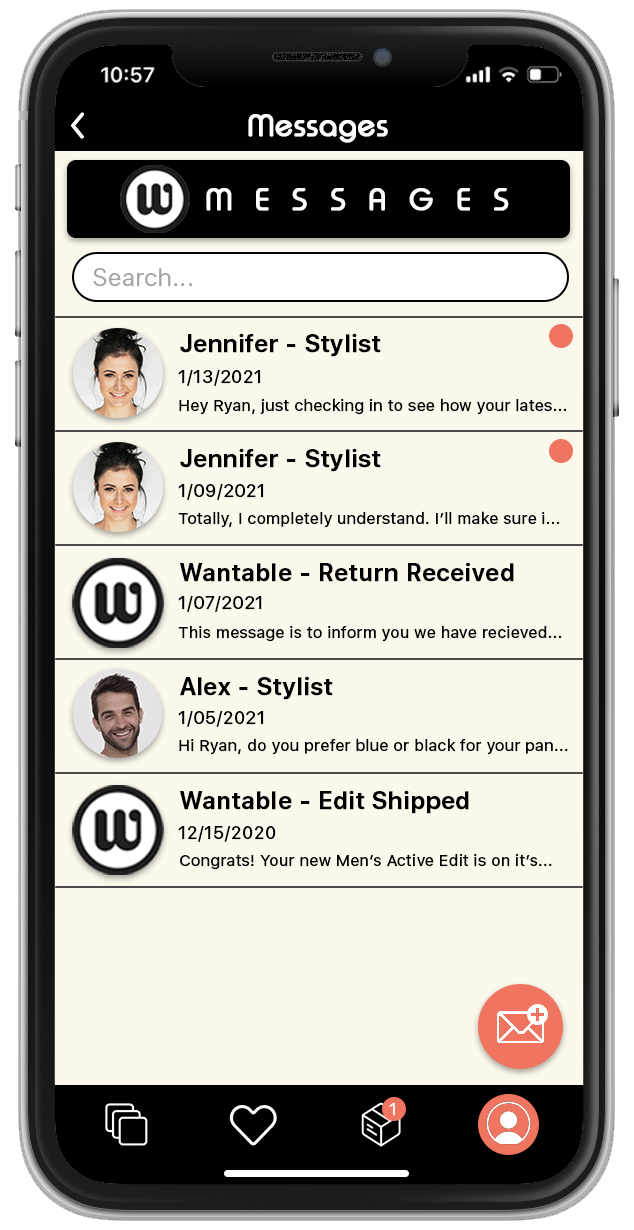
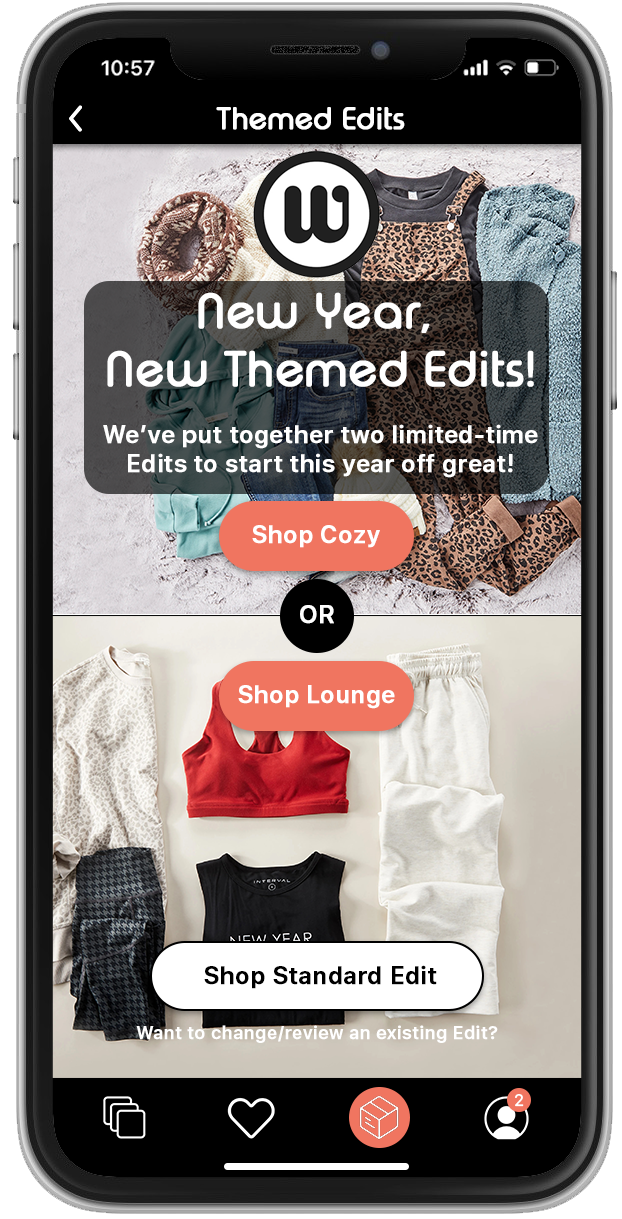
Promotion for Themed Edits
Themed Edits are Wantables limited-time Edits focused on a particular style with a set curation of clothing. Right now, promotion on their website for these is limited to a simple banner. For something so limited, it needs to have a dedicated page. This page could be accessed from either the Edits tab, or it would be presented to the user once per month, either as a push notification or right before they access their Stream.